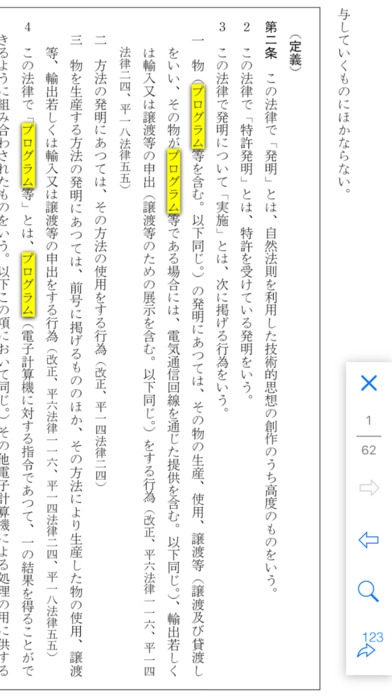Japanese Industrial Property Law Commentary Reader 0.14
Free Version
Publisher Description
The pdf file is supplied by the Japanese Patent Office for downloading with free of charge. This pdf describes the official view from JPO for each article as commentaries. Browsing it in iBooks causes some problems. - Opening the document is slow especially iBook is used to read other books. - When a user wants to read a particular article, the user has to find it manually . - Highlighting is not available for PDFs. This application is based on PDF reader https://github.com/vfr/Reader , which renders PDF by using CoreGraphicis PDF library. However, CoreGraphics PDF library does not have search functionality. They only supplies low level APIs. To solve these issues, we have built the search index on Mac. By using Quartz PDF library on Mac, users can access the layout information easily. Thus the iOS app can access text information, enabling searching as well as highlighting/underlining. The search index is bundled with the app that has been shipped. The search index is built with Ream Swift. Ream Swift is built to go well with Swift. Fetching query/sorting is described as Swift Array s chaining. e.g. let sortedDogs = realm.objects(Dog.self).filter("color = 'tan' AND name BEGINSWITH 'B'").sorted(byProperty: "name") It needed to be careful that the resulted collection is lazily instantiated and actual fetching occurs when accessing attributes. Realm file is synchronised across devices via iCloud Documents. Other considerations Some Japanese characters in this pdf were re-compiled when making the search index. For example, the letter (U+304B U+3099) is used in the original PDF, which is coded as (U+304B) and a phonetic accent mark (U+3099). They are converted to more common single letter (U+304C) in the search index. To not violate the copyright law, users need to download the original PDF by themselves to install. Creating search index for the analysing purpose is an exception to the copyright law. The search index file is 33MB, consists of 1.3 million records. Each record represents a letter and its layout information. This app is based on PDF reader https://github.com/vfr/Reader , with original overlay feature, such as highlighting, text selection. The text selection UI is consists of original vertical magnifying glass with draggable knobs. The project is built on Swift/Objective-C with DDD+MVVC, including 4000 lines of original Swift code and 800 lines of original ObjC codes (measured with CLOC). Acknowledgement: https://github.com/vfr/Reader ( ) 19 PDF iPhone iPad ( ) PDF Safari PDF or iCloud Drive PDF iCloud Drive Acknowledgements https://github.com/vfr/Reader
Requires iOS 9.3 or later. Compatible with iPhone, iPad, and iPod touch.
About Japanese Industrial Property Law Commentary Reader
Japanese Industrial Property Law Commentary Reader is a free app for iOS published in the Reference Tools list of apps, part of Education.
The company that develops Japanese Industrial Property Law Commentary Reader is Catalystwo Limited. The latest version released by its developer is 0.14.
To install Japanese Industrial Property Law Commentary Reader on your iOS device, just click the green Continue To App button above to start the installation process. The app is listed on our website since 2016-12-03 and was downloaded 2 times. We have already checked if the download link is safe, however for your own protection we recommend that you scan the downloaded app with your antivirus. Your antivirus may detect the Japanese Industrial Property Law Commentary Reader as malware if the download link is broken.
How to install Japanese Industrial Property Law Commentary Reader on your iOS device:
- Click on the Continue To App button on our website. This will redirect you to the App Store.
- Once the Japanese Industrial Property Law Commentary Reader is shown in the iTunes listing of your iOS device, you can start its download and installation. Tap on the GET button to the right of the app to start downloading it.
- If you are not logged-in the iOS appstore app, you'll be prompted for your your Apple ID and/or password.
- After Japanese Industrial Property Law Commentary Reader is downloaded, you'll see an INSTALL button to the right. Tap on it to start the actual installation of the iOS app.
- Once installation is finished you can tap on the OPEN button to start it. Its icon will also be added to your device home screen.